This is my first tutorial... I tried to make it easy to follow. Opinions, criticisms, and advice are greatly appreciated!
- Getting Started
- Help
- Master Lists
- Useful Links
- Features
[Prae's Youtube] Prae's Photoshop Pointers
(This is a thread from Mizahar's fantasy role playing forums. Why don't you register today? This message is not shown when you are logged in. Come roleplay with us, it's fun!)
8 posts • Page 1 of 1
[Prae's Youtube] Prae's Photoshop Pointers
Assistant Storyteller of the Cyphrus Region
| Moderated thread count: 2/3|
Starting Guide | Starting Package | Race List
Endrykas OOC |Riverfall OOC
Box Code Studio
| Moderated thread count: 2/3|
Starting Guide | Starting Package | Race List
Endrykas OOC |Riverfall OOC
Box Code Studio
-

Praetorian - Proclaimer of Proclamations
- Posts: 272
- Words: 125926
- Joined roleplay: May 15th, 2013, 12:12 am
- Race: Human
- Scrapbook
-

Kaie - Player
- Posts: 1558
- Words: 1635197
- Joined roleplay: May 9th, 2013, 3:13 am
- Location: Sunberth
- Race: Myrian
- Character sheet
- Storyteller secrets
- Scrapbook
- Journal
- Plotnotes
- Medals: 7
-


-


-


-

[Prae's Youtube] Prae's Photoshop Pointers
Assistant Storyteller of the Cyphrus Region
| Moderated thread count: 2/3|
Starting Guide | Starting Package | Race List
Endrykas OOC |Riverfall OOC
Box Code Studio
| Moderated thread count: 2/3|
Starting Guide | Starting Package | Race List
Endrykas OOC |Riverfall OOC
Box Code Studio
-

Praetorian - Proclaimer of Proclamations
- Posts: 272
- Words: 125926
- Joined roleplay: May 15th, 2013, 12:12 am
- Race: Human
- Scrapbook
-
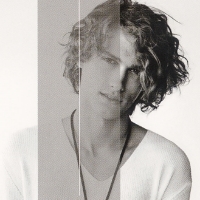
Gale Austin McCenry - McPainty
- Posts: 917
- Words: 701701
- Joined roleplay: May 6th, 2012, 2:25 am
- Location: Roaming Zeltiva
- Blog: View Blog (1)
- Race: Human
- Character sheet
- Storyteller secrets
- Scrapbook
- Journal
- Plotnotes
- Medals: 6
-


-


-


[Prae's Youtube] Prae's Photoshop Pointers
Assistant Storyteller of the Cyphrus Region
| Moderated thread count: 2/3|
Starting Guide | Starting Package | Race List
Endrykas OOC |Riverfall OOC
Box Code Studio
| Moderated thread count: 2/3|
Starting Guide | Starting Package | Race List
Endrykas OOC |Riverfall OOC
Box Code Studio
-

Praetorian - Proclaimer of Proclamations
- Posts: 272
- Words: 125926
- Joined roleplay: May 15th, 2013, 12:12 am
- Race: Human
- Scrapbook
-
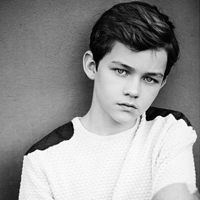
Timothy Mered - Determined
- Posts: 401
- Words: 296697
- Joined roleplay: June 10th, 2014, 1:43 am
- Location: Riverfall
- Race: Human
- Character sheet
- Storyteller secrets
- Scrapbook
- Journal
- Medals: 1
-

8 posts • Page 1 of 1
Who is online
Users browsing this forum: No registered users and 0 guests



