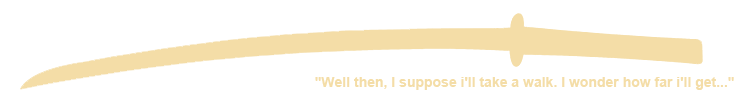Hey I was wondering if anyone know how to make cool titles for the CS with cool fonts.
Also does anyone know how to make the title sort of fade away at the edges? The places I tried do the fading thing but with a white or sepia background instead of just invisible.
- Getting Started
- Help
- Master Lists
- Useful Links
- Features
Titles and Fonts
(This is a thread from Mizahar's fantasy role play forum. Why don't you register today? This message is not shown when you are logged in. Come roleplay with us, it's fun!)
5 posts • Page 1 of 1
-

Nadala - of The Golden Claws
- Posts: 42
- Words: 27084
- Joined roleplay: January 8th, 2011, 5:57 pm
- Race: Kelvic
- Character sheet
-

Gossamer - Words reveal soul.
- Posts: 21154
- Words: 6363131
- Joined roleplay: March 23rd, 2009, 4:40 pm
- Location: Founder
- Blog: View Blog (24)
- Race: Staff account
- Office
- Scrapbook
- Plotnotes
- Medals: 11
-


-


-


-


-


-

Nadala - of The Golden Claws
- Posts: 42
- Words: 27084
- Joined roleplay: January 8th, 2011, 5:57 pm
- Race: Kelvic
- Character sheet
-

Ezra Folles - Ex-Shinya
- Posts: 15
- Words: 13564
- Joined roleplay: December 5th, 2010, 7:47 am
- Race: Human
- Character sheet
5 posts • Page 1 of 1
Who is online
Users browsing this forum: No registered users and 0 guests